S: Simplified
M: Molecular
I: Input
L: Line
E: Entry
S: System
To learn more about what SMILES is all about, do click here.
And thus, these are the results that we managed to obtain:
| Slide | Image |
| 1 |  |
| 2 | 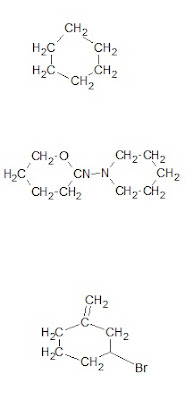 |
| 3 |  |
| 4 |  |
| Slide | Image |
| 1 |  |
| 2 | 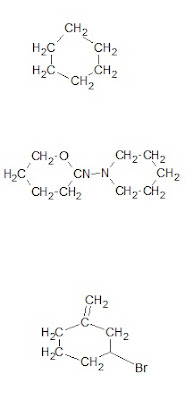 |
| 3 |  |
| 4 |  |
| Name of Molecules | Editing Details (Display, Colour) | Image of Molecules |
|---|---|---|
| Collagenase | Ball & Stick, Temperature |  |
| Subtilisin | Strands, Shapely | 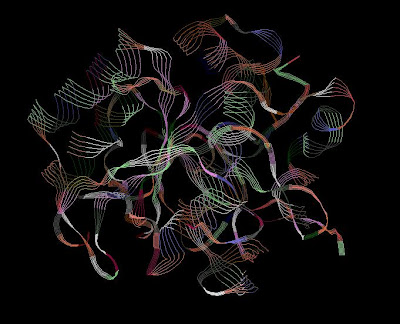 |
| Kexin | Spacefill, Chain |  |
| Signal Peptidase | Backbone, Structure |  |
| Name | Matric Number |
| Muhammad Nor Izdihar bin Abdul Halim | 1128119 |
| Mohamad Hazeem bin Mohmad Sidik | 1122309 |
| Muhammad Saiful Syahren bin Rusdi | 1128363 |